Change your default MFA and password reset method
If you want to change the default method used when you sign-in to your LSUS account using MFA or for password reset requests, you can set it here: https://lsus.edu/mfassetup or https://mysignins.microsoft.com/security-info
If you have not yet added an alternate MFA method to which you can switch, please follow the steps in this article to add another method:
MFA Setup Walkthrough - START HERE : LSUS IT Helpdesk
Students: your username is your StudentID@lsus.edu
Faculty and Staff: your username is Username@lsus.edu
- On the Security info page, select Change next to the Default sign-in method information.
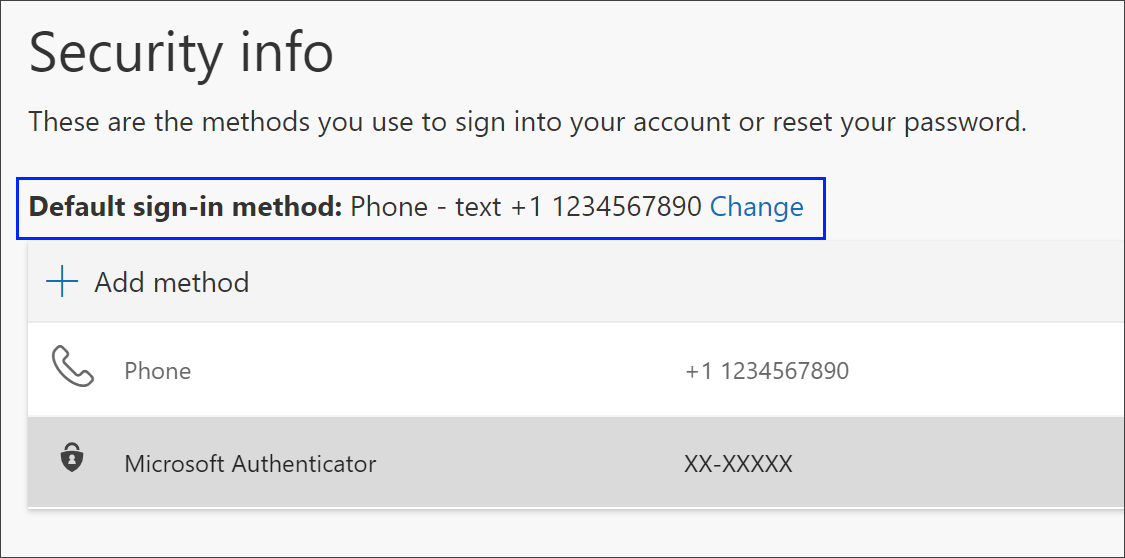
- Choose Microsoft Authenticator - notification from the list of available methods. If you're not using the Microsoft Authenticator app, select the Authenticator app or hardware token option.
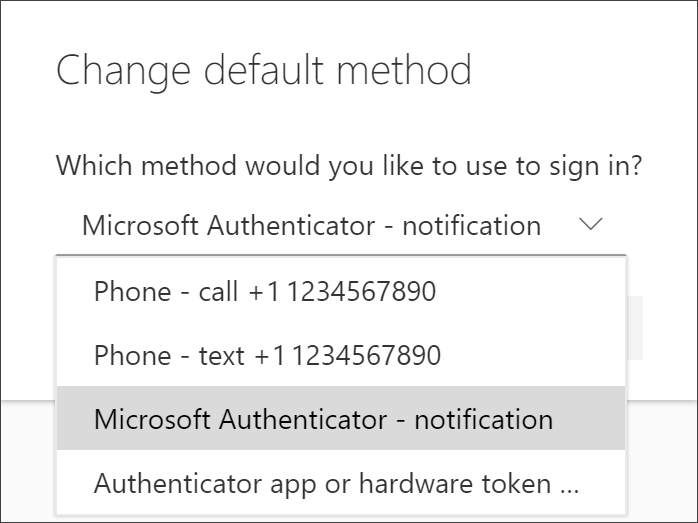
- Select Confirm. The default method used for sign-in changes to the Microsoft Authenticator app.