Power BI at LSUS
Power BI is a collection of services and applications for data visualization.
It is provided by LSUS to all faculty, staff, and students through their Office 365 subscription.
To access the web application sign into Microsoft Power Bi with your LSUS SSO information.
For students this is your StudentID@lsus.edu and password.
For Faculty/Staff this is your Username@lsus.edu and password.
From here you can also download the desktop and other versions.
Click on the down arrow button in the top right then click Power BI Desktop to download for the desktop version.
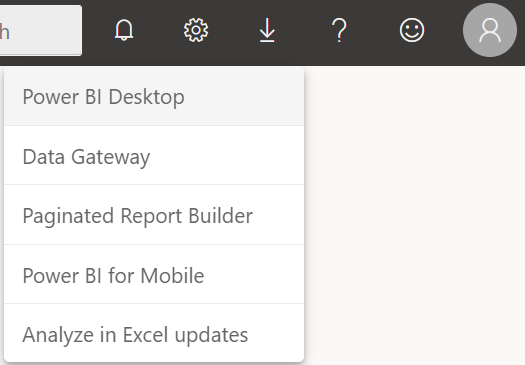
Information on how to get started with Power BI can be found here: Get started with Power BI Desktop